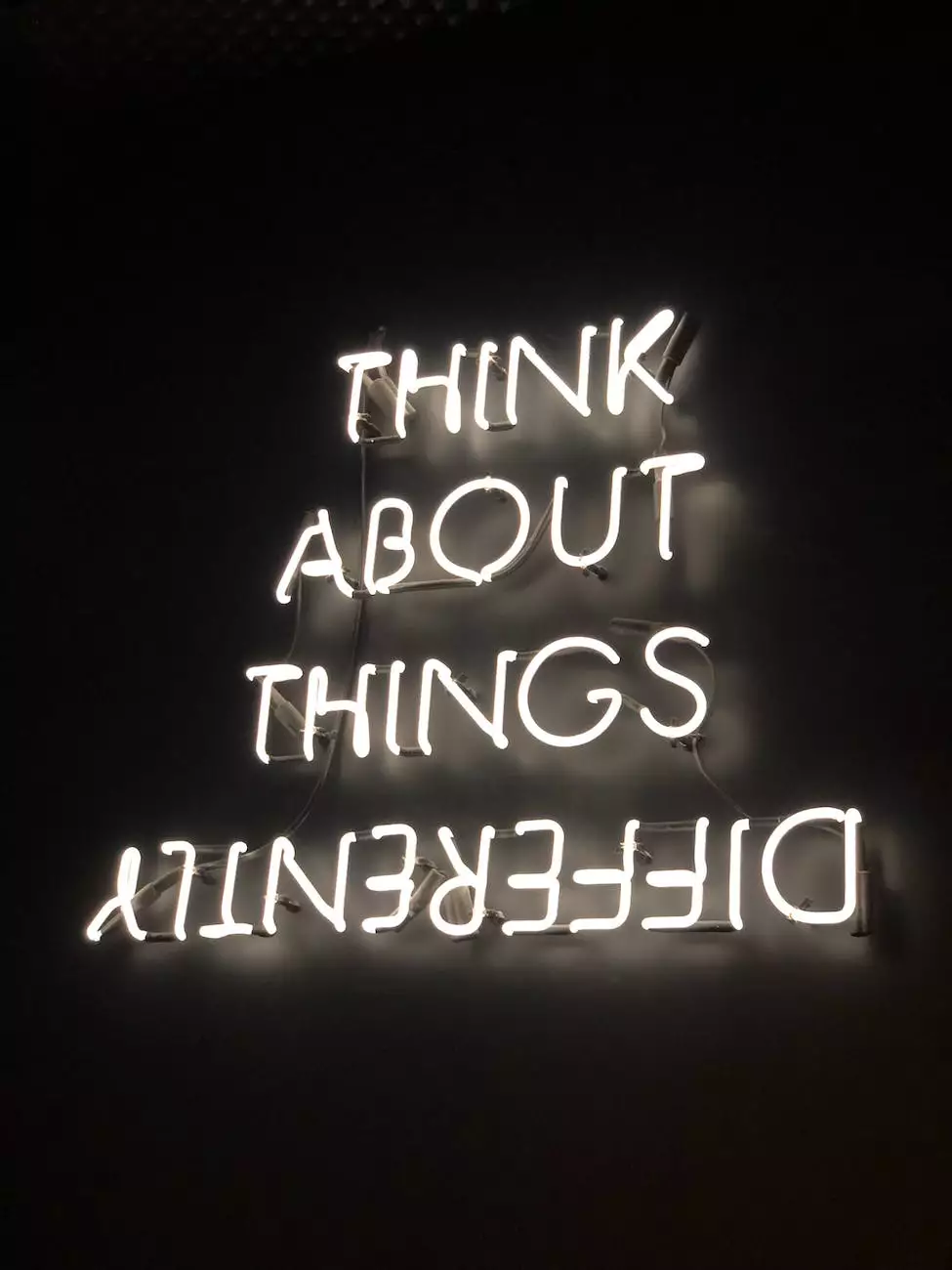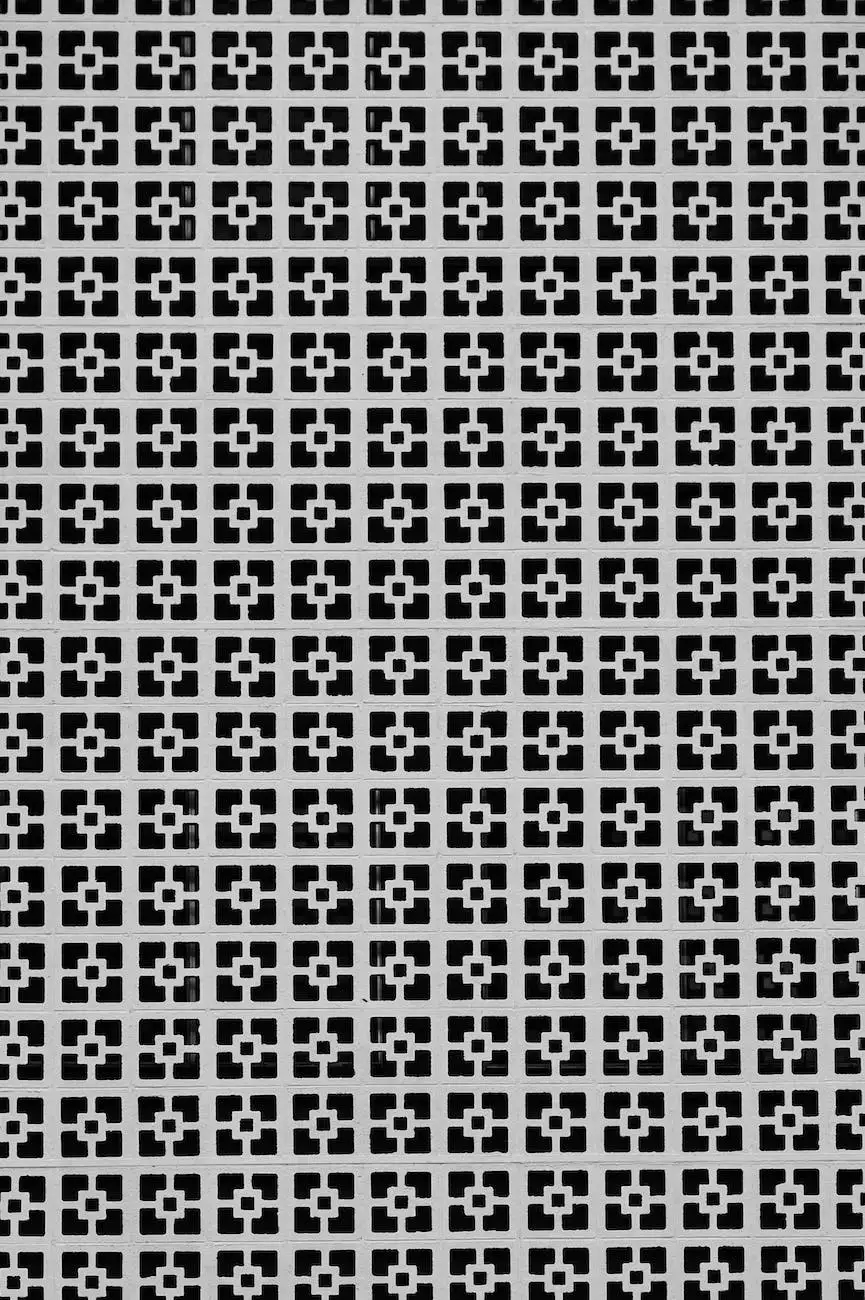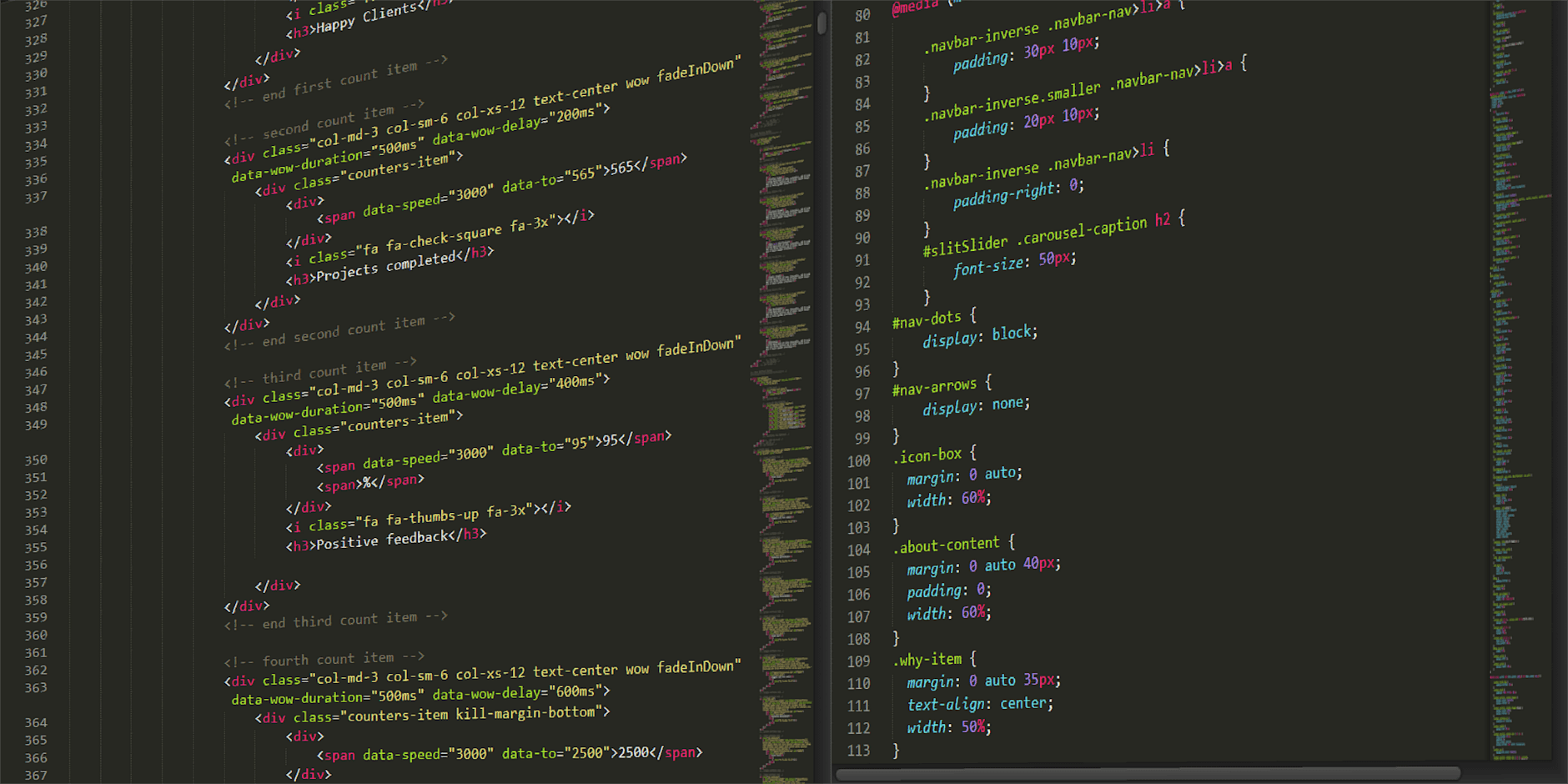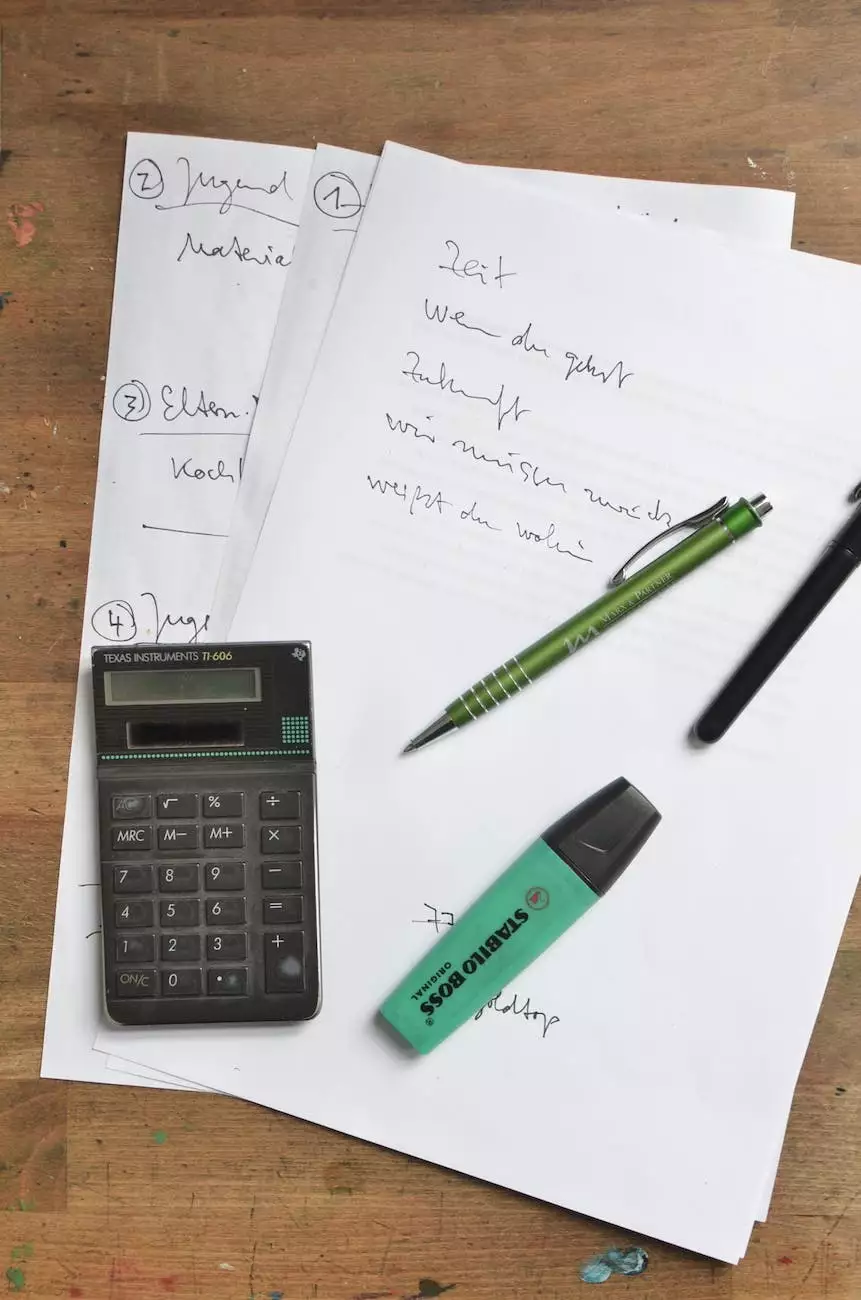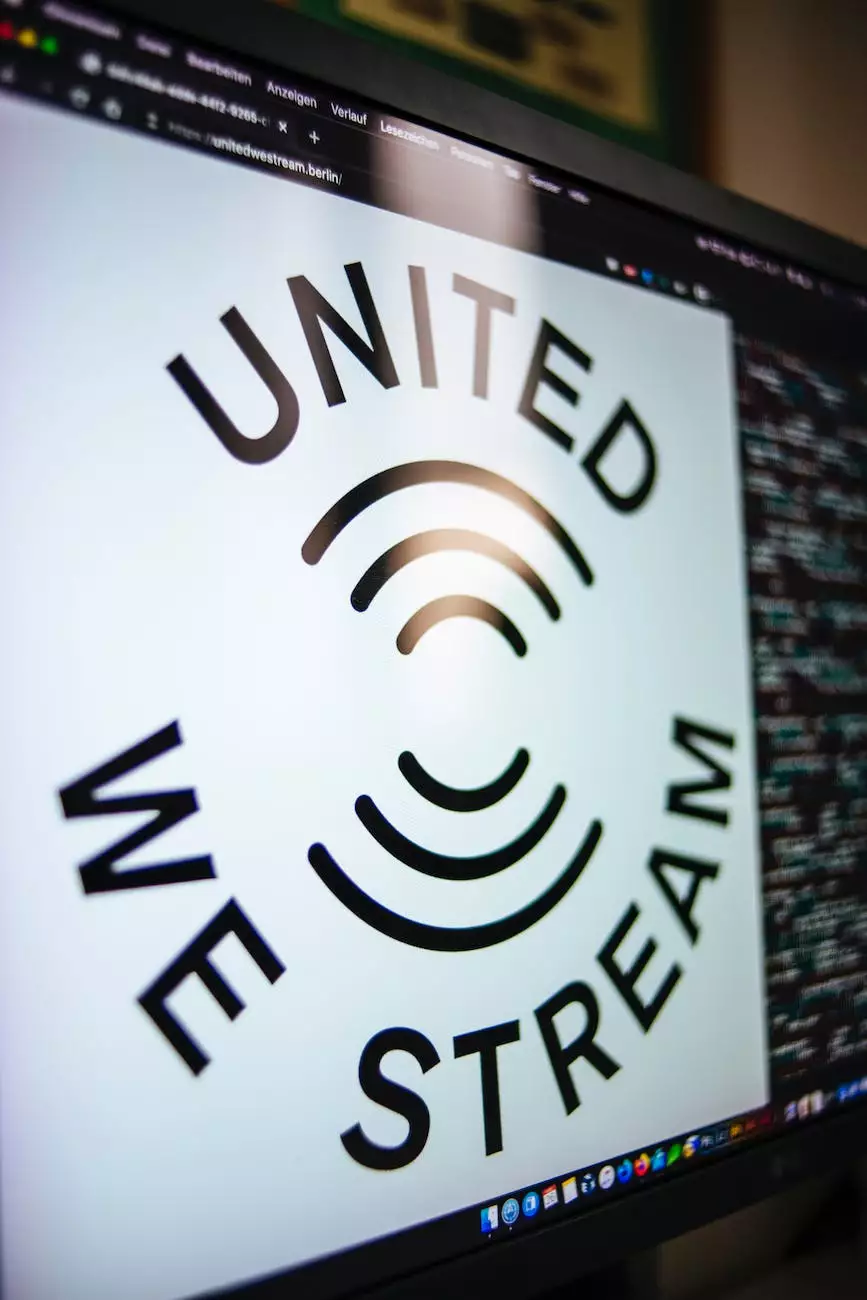How and Why Icon Fonts Are Used On the Web
Resources
Introduction
In today's digital age, it has become crucial for businesses to have a strong online presence. Search Engine Optimization (SEO) plays a vital role in helping businesses rank higher on search engine result pages (SERPs) and attract quality organic traffic. One important aspect of web design and SEO is the use of icon fonts. In this article, we will explore how and why icon fonts are used on the web, and how they enhance the overall user experience.
What are Icon Fonts?
Icon fonts are scalable vector icons that can be customized using CSS. They are essentially a collection of symbols or pictograms that can be easily inserted into a website's code. Unlike traditional images, icon fonts are treated as fonts by web browsers, making them highly flexible and easily customizable.
The Advantages of Icon Fonts for Web Design
Icon fonts offer several advantages over traditional image-based icons:
- Scaled Flexibility: Icon fonts are vector-based, allowing them to scale without compromising quality. This means they can be resized to fit any screen size, providing a consistent user experience across different devices.
- Reduced Page Load Time: Icon fonts are lightweight, resulting in faster website load times. This is due to the fact that they are a font file rather than individual image files, leading to improved website performance and better SEO rankings.
- SEO Optimization: By utilizing icon fonts, websites can enhance their SEO efforts. Including relevant keywords in the icon font's CSS class names, alt text, and captions can help search engines understand the context and relevance of the content on the page, thus improving organic visibility and rankings.
- Consistency and Cross-Browser Compatibility: Icon fonts, being based on CSS, offer consistency across different browsers and operating systems. This ensures that the icons display consistently, regardless of the user's platform or browser choice. This cross-browser compatibility further contributes to the overall user experience.
How Icon Fonts are Implemented
Implementing icon fonts on a website is a relatively straightforward process:
- Choose an Icon Font Library: There are numerous free and paid icon font libraries available online. Some popular choices include Font Awesome, Material Design Icons, and Ionicons. Choose a library that best suits your website's design and requirements.
- Download and Include the Font in Your Project: Once you have selected an icon font library, download the font files and include them in your project's directory structure.
- Link the Icon Font CSS: In your HTML file, insert a link to the icon font's CSS file in the section. This will ensure that the necessary stylesheet is applied to your website, allowing the icons to be rendered correctly.
- Add HTML Markup: To use an icon from the icon font library, add the relevant HTML markup to your page. This usually involves adding a or element with the appropriate CSS class.
- Style and Customize: Use CSS to style and customize the icon fonts to match your website's design. You can change the size, color, and other visual properties of the icons by modifying the associated CSS classes.
Conclusion
Icon fonts have revolutionized the way we incorporate icons into web design. From their flexibility and scalability to their positive impact on SEO and overall user experience, icon fonts offer numerous benefits for businesses and website owners. By understanding how and why icon fonts are used on the web, you can leverage their power to enhance your website's design, optimize your SEO efforts, and ultimately outrank your competitors.